Creating NFTs with Smart Contracts and Python Brownie
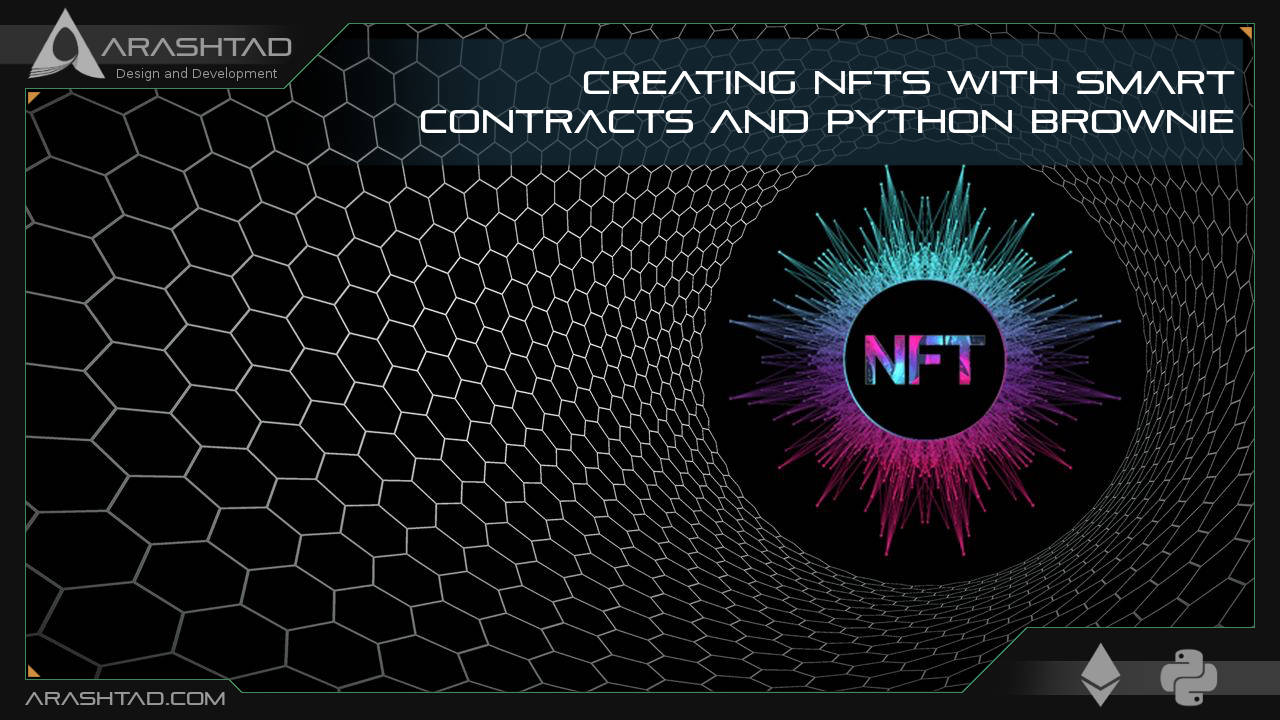
In our previous article about the Non-Fungible tokens, we explained about the methods of ERC-721. In this tutorial, we are going to use those methods to write the simple_collectible.sol smart contract and deploy it on the Rinkeby chain. In other words, we are going to create NFTs with Python Brownie tools. But before that, we also want to connect our test wallet to https://testnets.opensea.io in order to create an account in OpenSea which is a marketplace for NFTs.
Creating NFTs with Python Brownie
In this tutorial, we are going to use those methods to write the simple_collectible.sol smart contract and deploy it on the Rinkeby chain. But before that, we also want to connect our test wallet to https://testnets.opensea.io in order to create an account in OpenSea which is a marketplace for NFTs.
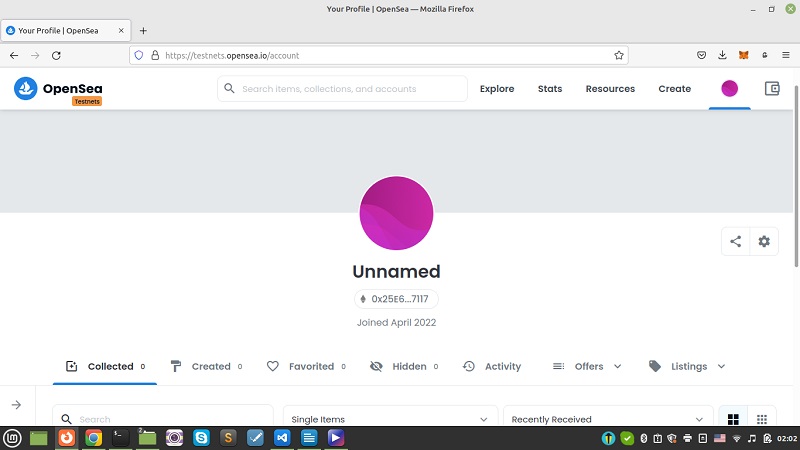
To begin writing our smart contract, we have 2 options:
1. Use Brownie not mix by typing the below command in the terminal:
Coppied to clipboard.
brownie bake nft-mix
And we will see all the necessary files with scripts in them are created.
2. start Brownie from scratch:
Coppied to clipboard.
mkdir simpleNFT
cd simpleNFT
brownie init
To better understand NFT smart contracts, we start from scratch. Now, let’s begin writing the smart contract of our NFT:
// SPDX-License-Identifier: MIT
pragma solidity 0.6.6;
import "@openzeppelin/contracts/token/ERC721/ERC721.sol";
contract SimpleCollectible is ERC721 {
uint256 public tokenCounter;
constructor () public ERC721 ("Dogie", "DOG"){
tokenCounter = 0;
}
function createCollectible(string memory tokenURI) public returns (uint256){
uint256 newTokenId = tokenCounter;
_safeMint(msg.sender, newTokenId);
_setTokenURI(newTokenId, tokenURI);
tokenCounter = tokenCounter + 1;
return newTokenId;
}
}
Notice that we have used safeMint and setTokenURI from "@openzeppelin/contracts/token/ERC721/ERC721.sol" that we had imported at the beginning of our contract and we should also add it to the dependencies of the brownie-config.yaml file. Now, let’s deploy our contract using the below scripts at deploy_and_create.py file:
sample_token_uri =
"ipfs://Qmd9MCGtdVz2miNumBHDbvj8bigSgTwnr4SbyH6DNnpWdt?filename=0-
PUG.json"
OPENSEA_URL = "https://testnets.opensea.io/assets/{}/{}"
def main():
account = get_account()
simple_collectible = SimpleCollectible.deploy({"from":account})
tx = simple_collectible.createCollectible(sample_token_uri,{"from": account})
tx.wait(1)
print(f"Awesome, you
can{OPENSEA_URL.format(simple_collectible.address,
simple_collectible.tokenCounter() - 1)}")
Also, don’t forget the helpful_scripts.py file in the scripts folder:
from brownie import accounts, network, config, Contract
from web3 import Web3
LOCAL_BLOCKCHAIN_ENVIRONMENTS =
def get_account(index=None, id=None):
if index:
return accounts
if network.show_active() in LOCAL_BLOCKCHAIN_ENVIRONMENTS:
return accounts
if id:
return accounts.load(id)
return accounts.add(config)
The complete brownie-config.yaml file:
dependencies:
- OpenZeppelin/openzeppelin-contracts@3.4.0
- smartcontractkit/chainlink-brownie-contracts@1.1.1
compiler:
solc:
remappings:
- '@openzeppelin=OpenZeppelin/openzeppelin-contracts@3.4.0'
- '@chainlink=smartcontractkit/chainlink-brownie- contracts@1.1.1'
dotenv: .env
wallets:
from_key: ${PRIVATE_KEY}
networks:
development:
keyhash: '0x2ed0feb3e7fd2022120aa84fab1945545a9f2ffc9076fd6156fa96e aff4c1311'
fee: 100000000000000000
rinkeby:
vrf_coordinator: '0xb3dCcb4Cf7a26f6cf6B120Cf5A73875B7BBc655B'
link_token: '0x01BE23585060835E02B77ef475b0Cc51aA1e0709'
keyhash: '0x2ed0feb3e7fd2022120aa84fab1945545a9f2ffc9076fd6156fa96e aff4c1311'
fee: 100000000000000000 # 0.1
And our .env file:
export PRIVATE_KEY=' Paste your private key here'
export WEB3_INFURA_PROJECT_ID='INFURA ID'
export ETHERSCAN_TOKEN=' Your API Key goes here'
Now that we have set everything up, it is time to compile our project:
Coppied to clipboard.
brownie compile
Result:
Coppied to clipboard.
Brownie v1.18.1 - Python development framework for Ethereum
Compiling contracts...
Solc version: 0.6.6
Optimizer: Enabled Runs: 200
EVM Version: Istanbul
Generating build data...
- OpenZeppelin/openzeppelin-contracts@3.4.0/ERC165
- OpenZeppelin/openzeppelin-contracts@3.4.0/IERC165
- OpenZeppelin/openzeppelin-contracts@3.4.0/SafeMath
- OpenZeppelin/openzeppelin-contracts@3.4.0/ERC721
- OpenZeppelin/openzeppelin-contracts@3.4.0/IERC721
- OpenZeppelin/openzeppelin-contracts@3.4.0/IERC721Enumerable
- OpenZeppelin/openzeppelin-contracts@3.4.0/IERC721Metadata
- OpenZeppelin/openzeppelin-contracts@3.4.0/IERC721Receiver
- OpenZeppelin/openzeppelin-contracts@3.4.0/Address
- OpenZeppelin/openzeppelin-contracts@3.4.0/Context
- OpenZeppelin/openzeppelin-contracts@3.4.0/EnumerableMap
- OpenZeppelin/openzeppelin-contracts@3.4.0/EnumerableSet
- OpenZeppelin/openzeppelin-contracts@3.4.0/Strings
- SimpleCollectible
Project has been compiled. Build artifacts saved at /home/mohamad/NFT-Simple/build/contracts
And deploy our NFT smart contract:
Coppied to clipboard.
brownie run scripts/deploy_and_create --network rinkeby
Result:
Coppied to clipboard.
Brownie v1.18.1 - Python development framework for Ethereum
NftSimpleProject is the active project.
Running 'scripts/deploy_and_create.py::main'...
Transaction sent: 0x4e328bf153e05a1fc06fd4060ca447ede90e7f8337e737c16508674cd6c7a951
Gas price: 1.000000061 gwei Gas limit: 2017295 Nonce: 67
SimpleCollectible.constructor confirmed Block: 10499268 Gas used: 1833905 (90.91%)
SimpleCollectible deployed at: 0x657191536F5C1ec2EcfA1bD9bD4e14Ca8047F7bc
Transaction sent: 0xfba6f759c7619d09a1339c975c51073846d2409c473c4f65889870cd9eae48a2
Gas price: 1.000000061 gwei Gas limit: 279109 Nonce: 68
SimpleCollectible.createCollectible confirmed Block: 10499269 Gas used: 253736 (90.91%)
SimpleCollectible.createCollectible confirmed Block: 10499269 Gas used: 253736 (90.91%)
Awesome, you can view your NFT at https://testnets.opensea.io/assets/0x657191536F5C1ec2EcfA1bD9bD4e14Ca8047F7bc/0
As you can see, we have successfully created our NFT and we can see it using the link given in the terminal.
Wrapping Up
In this tutorial, we have managed to write the different parts of the simplest NFT project, from the smart contract to the deployments and dependencies, configurations, environment variables, and so on. In the end, we deployed the contract on the Rinkeby test network.
Download this Article in PDF format

We Are Working on Metaverses
Metaverses, 3d modeling, 3d application, 3d websites, and even animations are just some of our vase expertise.
See Our Services
Arashtad Serivces
Tell us about your ideas
Fill in the Form
Blockchain Development
https://blog.arashtad.com/blockchain/ethereum/nfts-with-python-brownie/
Comments
Post a Comment