What is a Linux server? And Why do we Use it?
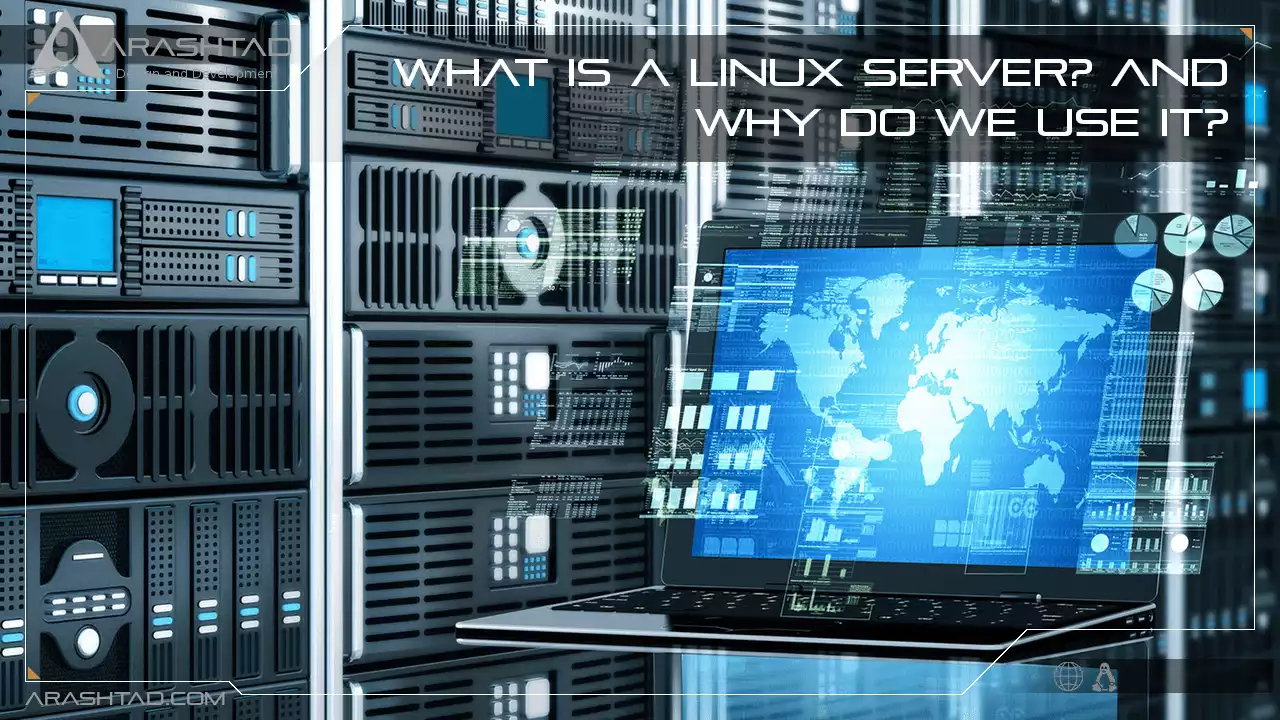
Linux servers are widely used today and considered among the most popular due to their stability, security, and flexibility, which outperform standard Windows servers. These servers are built on the Linux operating system. And as these operating systems are open-source, users benefit from a strong community of resources and advocates. But that is not the only reason why these servers are so popular, they are also designed to handle more intense storage and operational needs of larger organizations and their software. In summary, Linux servers offer businesses a low-cost option for delivering content, apps and services to their clients and at the same time, they are efficient, standard, and secure.
What is a Linux Server?
A Linux server is a variant of the Linux operating system whose major benefit of using compared to closed-source software like Windows is that the former is fully open-source. This helps keeps setup and maintenance costs low, as even many of the proprietary variants of the standard Linux OS (such as Debian, CentOS, Ubuntu, and Red Hat) give users significant flexibility in terms of set up, operation, and maintenance of their servers. In addition to that, Linux Servers are generally lighter to run on both physical and cloud servers because they don’t require a graphics interface. Contrary to Windows, most Linux variants are fully command-line based, making it a lightweight solution that prioritizes functionality and optimized performance over ease of use. Another benefit of a Linux server includes the ability to maintain almost 100% uptime as most servers don’t need to be taken offline to apply updates or correct errors. Moreover, Linux is excellent at multitasking management, allowing it to handle multiple applications at the same time.What Are the Use Cases of Linux Servers?
Linux servers are some of the most popular around the world for a number of reasons. Unlike Windows and other proprietary software, Linux is significantly more affordable and gives you more control over how to configure your servers to get started. This includes the ability to handle multiple applications on the same server and at the same time without any downtime. Some of the major use cases of the Linux servers are as follows: 1. Because of the reduced resource requirements for Linux servers, you can theoretically manage a variety of tools from a single location including BI tools, analytics, and operations applications. 2. Additionally, it’s an excellent tool for software developers and even IT teams as Linux is famously known for the degree of control it delivers to users. 3. Linux gives IT staff full root access to their servers, allowing teams to set everything from the most basic parameters to more complex permission systems that limit overlap and reduce the need for hands-on management. 4. For the organizations that develop SaaS tools or live applications, Linux has got 0% downtime, stability and efficiency means that if properly configured, it can generally continue operating without any interruption until it is manually shut down or experiences a hardware failure.What are the Pros and Cons of Linux Web Servers
Pros:
1. Free of charge. 2. Administrators benefit from the freedoms offered by the system’s administration. 3. Supports cooperative work, without normal users being able to damage the program’s core. 4. Rarely the target of cybercriminals. 5. Rarely experiences security errors, and even so they can be easily dealt with. 6. Few demands on your hardware. 7. Integrated remote function for remote administration.Cons:
1. Complex operation 2. Some third-party programs can only be installed by the administrator 3. Porting for Linux distributions are not the focus of many hardware and software engineers 4. The update process can sometimes be very complex 5. Not all versions come with long-term support 6. Several professional programs do not work with LinuxWhat are the Linux server distributions?
There are several distributions for the Linux servers just as there are several different ones for the Linux Operating systems. But you need to notice that not all the variants of Linux Operating systems can be used as a server. For instance, Linux Mint is one of the popular and user-friendly variants of the Linux operating systems, but it cannot be used as a Linux server and it is not also recommended to use Ubuntu servers on it for various security reasons. Some of the Linux server distributions are as follows: 1. Ubuntu Server: Best Linux server distribution for scalability. 2. Debian: Great Linux server distro with multi-architectural support. 3. OpenSUSE: Best Linux server variant for long-term support. 4. Fedora Server: Best Linux server distribution for fast-moving tech adoption. 5. Fedora CoreOS. 6. Red Hat Enterprise Linux (RHEL). 7. CentOS.Linux Servers in Comparison with Windows Servers:
Linux and Windows servers can be compared from several points of view. In terms of cost, Linux servers are much more cost-efficient compared to windows which requires purchasing a license. If ease of use matters to you more than anything else, then windows is certainly a better option as it has a user interface whereas Linux servers operate with the command-line interface. In terms of remote access, on Windows terminal server/client needs to be installed and configured. On the other hand, on Linux OS there is already an existing integrated solution (terminal and shell). From the hardware support point of view, on Windows, New hardware is generally included on Windows systems, whereas hardware drivers for Linux distributions are usually only available later. In terms of security, Windows is very prone to user errors; an integrated interface is seen as a potential point of attack. On the other hand, on Linux OS, security gaps or breaches are handled quickly. However, Regular users have no access to basic system settings.Pros and Cons of Windows Web Servers:
Pros:
1. Beginner-friendly, intuitive operations through a graphic user interface. 2. Drivers for up-to-date hardware are quickly and easily available. 3. Supports a large number of third-party applications. 4. Easy and optional automatized system updates. 5. Possible to solve technical problems via system recovery. 6. Guaranteed long-term support. 7. Compatible with exclusive and popular Microsoft programs like Sharepoint or Exchange.Cons:
1. High licensing costs, which increase with each user. 2. Often security-related errors. 3. Vulnerable to malware. 4. Resource intensive (particularly due to mandatory GUIs). 5. Large user error potential. 6. Not suitable as a multi-user system. 7. The way the proprietary system works is not completely disclosed.Wrapping Up
In this article, you learned about Linux Servers, What they are, where they are used, their pros and cons, their different distributions, and their comparison with Windows servers. Most IT pros and companies these days decide to use Linux servers over Microsoft Windows for various reasons. The most important of which is the fact that Linux servers are more cost-efficient and secure, and they have nearly zero percent downtime which helps the companies have their several online applications up and running even at the time of updating. However, we cannot say that Linux servers are 100 percent preferred over windows servers. It is totally up to the IT professionals to decide what kind of server is the most appropriate one for their use case.Download this Article in PDF format

Arashtad Custom Services
In Arashtad, we have gathered a professional team of developers who are working in fields such as 3D websites, 3D games, metaverses, and other types of WebGL and 3D applications as well as blockchain developemnet.
Comments
Post a Comment