A useful guide to all Linux OS distributions.
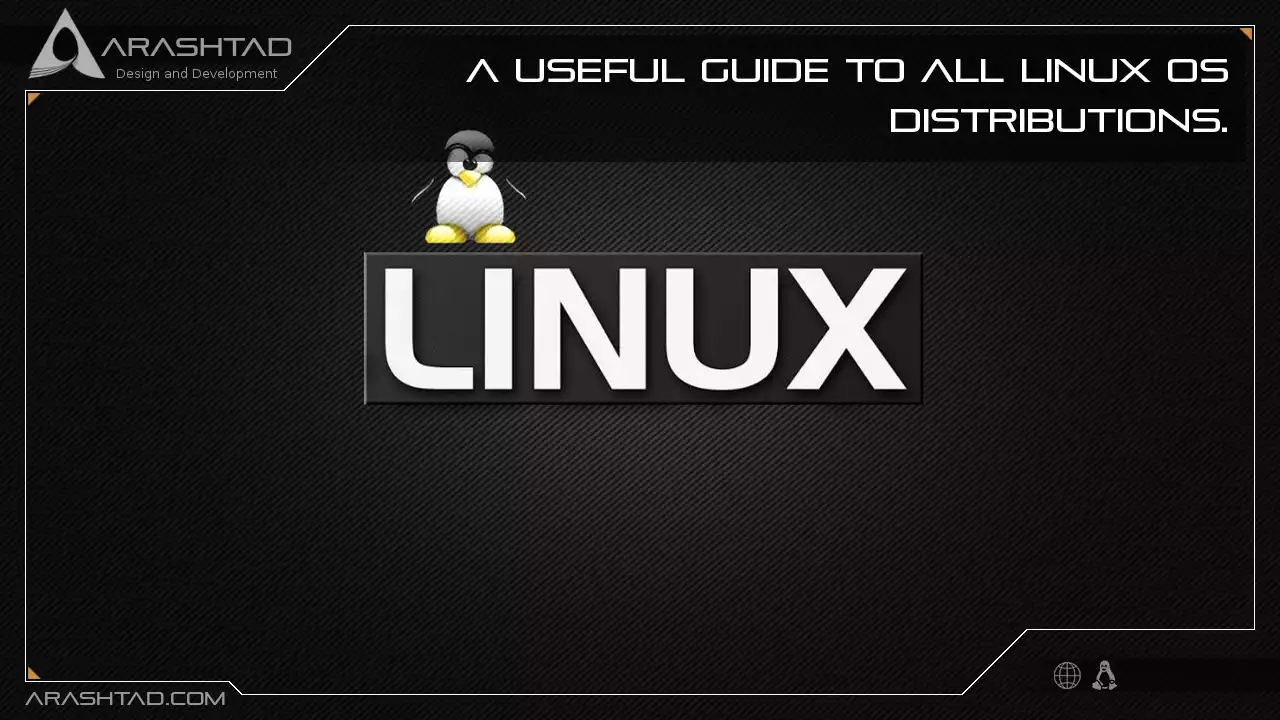
In the world of Linux distributions, there are a variety of sizes and shapes. From tiny ones weighing just under 100 MB to 4GB monsters that are best installed on portable SSDs. There are also a number of specialized Linux distributions built for specific purposes. For instance, they could be designed to appeal to a wide range of users and also to meet individual needs. In this article, we will take a look at the different distributions of Linux and talk about some of the most important ones. You might be looking for the kind of operating system that serves the kind of need that you have. For instance, you want to have Windows and Linux together on your computer or you want to use a Linux server. Follow along with this article to find the right Linux distro of your choice.
1. Ubuntu
Open-source Linux distribution Ubuntu is operated by Canonical. Canonical provides security updates and support for every Ubuntu release and oversees its ongoing development. There are multiple editions of Ubuntu, including core, server, and desktop, so it can be used on various types of machines. It is suitable for use on computers, servers, supercomputers, cloud computing, and more. Many reasons make Ubuntu popular, including the fact that it's a free and open-source solution that's easy to use and secure. Ubuntu is well-supported in the Canonical community due to its popularity and collaborative nature of the open source. Ubuntu offers enhanced security within its operating system, and it is user-friendly and customizable.2. Debian
Free operating systems (OS) typically use a Unix-like kernel called Linux. It comes with a wide range of other software components developed by free software organizations, such as the GNU Project. The Debian Project developed Debian, an open source project, with more than 1,000 people worldwide contributing to its development. Debian can be downloaded or purchased on a CD, DVD, Blu-ray disc, or USB flash drive for a fee. A Debian distribution based on the Linux kernel, Debian GNU/Linux is the primary distribution, and it is the only one that has been officially released and considered ready for production. Debian GNU/Linux is generally referred to as the Debian OS; The Debian Project, however, has also worked with other kernels, including Debian GNU/FreeBSD and Debian GNU/Hurd.3. Linux Mint
In general, Linux Mint is considered an easy way to switch from Windows and Mac to open-source operating systems. Especially if you want to avoid Windows 11. This great version of Linux has an easy installation process, a great interface, and lots of features that make it easy to use. In this guide to Mint, we'll show you how to use it. We have a guide to reinstalling Mint without losing your preferences if you've already installed Mint.4. Red Hat Enterprise Linux
Enterprise Linux or RHEL, previously known as Red Hat Linux Advanced Server, is an enterprise Linux operating system (OS) developed by Red Hat for businesses. Thousands of vendors and cloud providers are certified to run RHEL. The RHEL distribution provides users with a reliable, consistent foundation across environments, as well as all the tools they need to deliver application services and workloads rapidly. RHEL is based on a free, open-source model like all Linux distributions. Red Hat used to offer RHEL for free, and users only had to pay for support. However, Red Hat has created two versions of RHEL since then. One version has less frequent version releases. The other is Fedora, developed by the Fedora Project. it is updated more frequently and offers the latest technologies. Fedora is actively developed by a large community of developers. Red Hat incorporates Fedora features into RHEL. Despite the fact that Red Hat provides its source code for download, verbatim copies of its distribution are not permitted. however, users can view the source code and customize it as needed. The RHEL OS supports a variety of workloads in physical, virtual, and cloud environments. RHEL editions are available for servers, mainframes, SAP applications, desktops, and OpenStack.5. CentOS
An open-source, enterprise-class free operating system, CentOS (Community Enterprise Operating System) is practically compatible with Red Hat Enterprise Linux (RHEL). “Gregory Kurtzer” is the founder of CentOS. CentOS developers create a product that is highly comparable to RHEL using RHEL source code. It is a community-driven free software project that provides a robust platform for open-source communities to grow. CentOS provides a development platform in one of the best and most powerful distributions available. It is highly adaptable, as well as safe and strong. In addition, it offers several corporate-level security updates, making it an excellent choice for any application.6. elementary OS
It was a revolutionary step in the Linux desktop space when the elementary OS team released it a decade ago. Cassidy had a vision that has been echoed by developers and contributors since, and it has been adopted by users across the globe. The Pantheon Desktop is one of the best desktops with aesthetics and productivity. Elementary has grown over the years. the user base and popularity have increased because it has been stable based on Ubuntu LTS. And it is a perfect desktop for those wanting a macOS-like experience in Linux. a Flatpak-based App Store with curated applications is among the best in the Linux ecosystem. It's not profitable to run a company with free software unless you have a corporate backup and other revenue streams.7. Arch Linux
It's great that Linux distros are available for every skill level. if you're new to Linux, you'll find Ubuntu or Linux Mint to be good choices if you want something that works immediately (or rather, from an ISO file). If, on the other hand, you prefer Linux and Unix and like to customize things a little (or perhaps, a lot), you might consider Arch Linux. In the Arch community, simplicity has a different meaning than in the Ubuntu community, since it has been around for a while. Installing Arch gives you a base system with the essential tools to get up and running, which you can customize as you see fit. This system is ideal for people who enjoy tinkering and playing with things. Ubuntu tries to be all things to all people. Arch's attitude puts the user in charge of everything installed on their system. In addition to its stability, Arch differs from other distributions in that it aims to have a "rolling release" system, which means instead of having a fixed release date, the user should always install the latest version of every package. There may be some breakages from time to time, but every package will always be up to date without having to wait for upstream changes to be incorporated. In case this interests you, Arch is pretty easy to install. Just download the ISO torrent from Arch's website. If you're installing Arch for the first time, I would recommend using a spare computer or virtual machine. In this way, you'll have a working system to refer to Arch's extensive online documentation.Wrapping Up
In this article, you learned about the features of different Linux operating systems such as Ubuntu, Debian, Mint, CentOS, REHL, Arch, and elementary OS. Of course, there are many other distributions of Linux that we have taken for granted. Using the introduced OSes, you can find the kind of Linux Distro you are looking for. Notice that as a newbie, it is better to start with Mint as it is much closer to Windows than other OSes. If you are looking for a most common and useful distro Debian and Ubuntu are some of the best recommendations.Download this Article in PDF format

Arashtad Custom Services
In Arashtad, we have gathered a professional team of developers who are working in fields such as 3D websites, 3D games, metaverses, and other types of WebGL and 3D applications as well as blockchain development.
Comments
Post a Comment